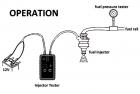New Products
113-7621
• By connecting with the 12V battery, the tester generates four different output
signal pulses for user to check the condition of the injector. By using the tester,
user can check if the injector is clogged, leaking, or blasting. By selecting the
continuous pulse, user can also use this test to help clean the injector.
• Injector Type: EFI (Electronic Fuel Injection, 12V) / GDI
(Gasoline Direct Injection, 5V).
• Input Power: 12V Vehicle Battery
• Working Environment: 0 ~ 40°C (32 ~ 104°F); <80%RH
• Storage Environment: -10 ~ 50°C(14 ~ 122°F); <85%RH
• 1. Switching off the engine, then connect the black battery clip to the negative
of the car battery, and the red battery clop to the positive of the car battery.
• 2. Check the injector type before connecting the tester with the injector.
Press and hold the Mode / Injector Type Setting button to select the injector type.
If it is GDI, the Injector Type Indicator needs to be red color.
If it is EFI, the Injector Type Indicator needs to be green color.
• 3. Disconnecting the injector with connector from the vehicle; then connecting
the Output Signal Connector with the injector.
• 4. Short press Mode / Injector Type Setting button to select the output signal
pulse mode; there are 4 modes of the pulse, and the mode number will be
displayed by Mode Indicator.
• For GDI Injector Test:
Mode 1: If user press PULSE button, the tester generates1 pulse; the width of
the pulse is 100ms.
Mode 2: If user press PULSE button, the tester generates 50 pulses; the width
of the pulse is 20ms.
Mode 3: If user press PULSE button, the tester generates 100 pulses; the width
of the pulse is 15ms.
Mode 4: If user press PULSE button, the tester generates 50 pulse every 2500ms
continuously; the width of the pulse is 20ms. Press PULSE button again
will stop the signal.
• For EFI Injector Test:
Mode 1: If user press PULSE button, the tester generates 1 pulse; the width of the
pulse is 250ms.
Mode 2: If user press PULSE button, the tester generates 50 pulses; the width of
the pulse is 8ms.
Mode 3: If user press PULSE button, the tester generates 100 pulses; the width
of the pulse is 4ms.
Mode 4: If user press PULSE button, the tester generates 50 pulse every 1500ms
continuously; the width of the pulse is 8ms. Press PULSE button again
will stop the signal.
• 5. After selecting the pulse mode, press the PULSE button to generate the pulse.
The Pulse Indicator will flashing as the signal is generating. User can check the
injector ondition by watching the pressure variation or the shape of fuel been
spread out.
• By connecting with the 12V battery, the tester generates four different output
signal pulses for user to check the condition of the injector. By using the tester,
user can check if the injector is clogged, leaking, or blasting. By selecting the
continuous pulse, user can also use this test to help clean the injector.
• Injector Type: EFI (Electronic Fuel Injection, 12V) / GDI
(Gasoline Direct Injection, 5V).
• Input Power: 12V Vehicle Battery
• Working Environment: 0 ~ 40°C (32 ~ 104°F); <80%RH
• Storage Environment: -10 ~ 50°C(14 ~ 122°F); <85%RH
• 1. Switching off the engine, then connect the black battery clip to the negative
of the car battery, and the red battery clop to the positive of the car battery.
• 2. Check the injector type before connecting the tester with the injector.
Press and hold the Mode / Injector Type Setting button to select the injector type.
If it is GDI, the Injector Type Indicator needs to be red color.
If it is EFI, the Injector Type Indicator needs to be green color.
• 3. Disconnecting the injector with connector from the vehicle; then connecting
the Output Signal Connector with the injector.
• 4. Short press Mode / Injector Type Setting button to select the output signal
pulse mode; there are 4 modes of the pulse, and the mode number will be
displayed by Mode Indicator.
• For GDI Injector Test:
Mode 1: If user press PULSE button, the tester generates1 pulse; the width of
the pulse is 100ms.
Mode 2: If user press PULSE button, the tester generates 50 pulses; the width
of the pulse is 20ms.
Mode 3: If user press PULSE button, the tester generates 100 pulses; the width
of the pulse is 15ms.
Mode 4: If user press PULSE button, the tester generates 50 pulse every 2500ms
continuously; the width of the pulse is 20ms. Press PULSE button again
will stop the signal.
• For EFI Injector Test:
Mode 1: If user press PULSE button, the tester generates 1 pulse; the width of the
pulse is 250ms.
Mode 2: If user press PULSE button, the tester generates 50 pulses; the width of
the pulse is 8ms.
Mode 3: If user press PULSE button, the tester generates 100 pulses; the width
of the pulse is 4ms.
Mode 4: If user press PULSE button, the tester generates 50 pulse every 1500ms
continuously; the width of the pulse is 8ms. Press PULSE button again
will stop the signal.
• 5. After selecting the pulse mode, press the PULSE button to generate the pulse.
The Pulse Indicator will flashing as the signal is generating. User can check the
injector ondition by watching the pressure variation or the shape of fuel been
spread out.